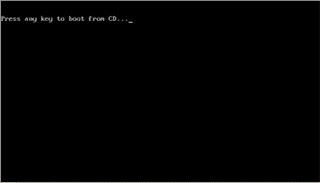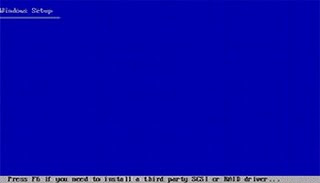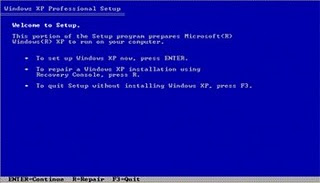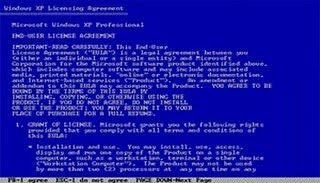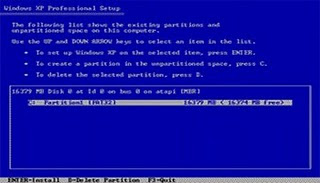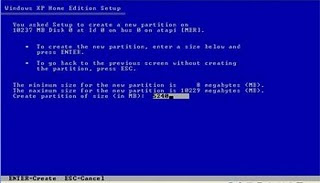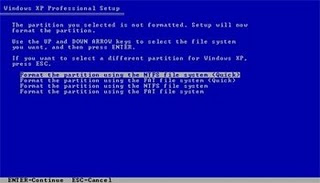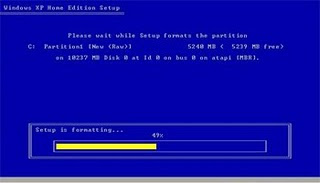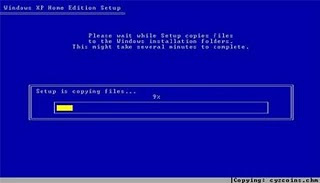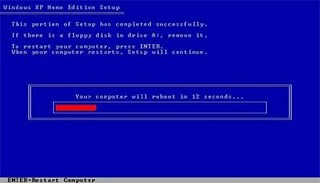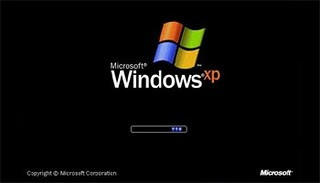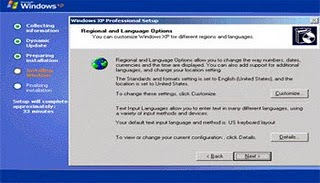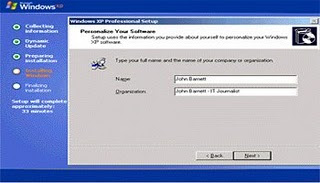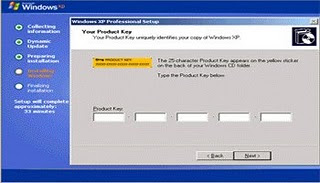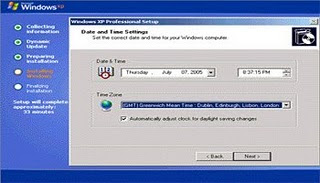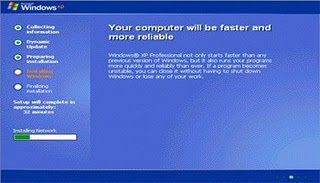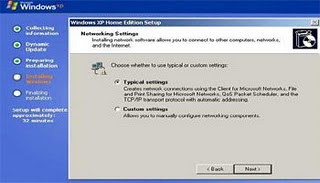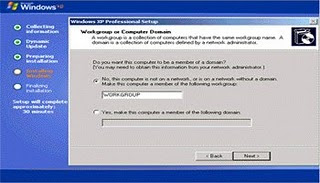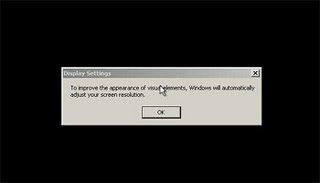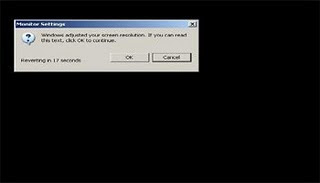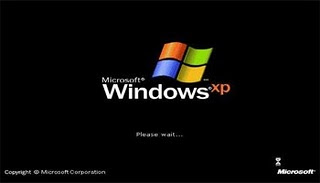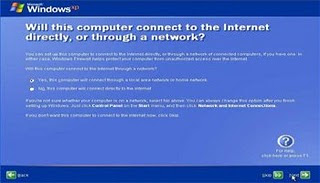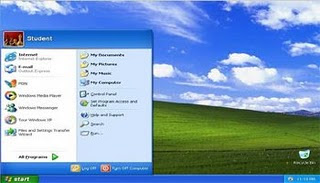Provide qualified computer to be installed windows seven (7) if you want to at least dual core comfortable with 1GB memory
The installation DVD of Windows Seven (7)
1 liter of gasoline
Pour gasoline into the computer and then burn!!! Hahaha ... kidding Brader ...
Set the computer to boot from dvd, done through the bios settings, usually press delete or f2 when the new computer is turned on select settings then select the dvd rom booting into the first order. save the bios setup by pressing F10.
Insert the Installation DVD
Click on any key if there is a question of whether to boot from cd or dvd
Appears as below
- Furthermore, the display appears as shown below, just click next
- Do not stare Brader ... click Install Now
- If yes please sempet in baca2 first (almost no one ever read tablets), a direct check is also not okay ga angry, continue to the next
- Because we're doing a clean install then select the Custom (advanced)
Select the partition that will be used to install windows seven (7), the example below is not in the hard drive into several partitions bagi2, if you want to split into several partitions before the installation process select the Drive options (advanced) there we can create, delete and resize partitions. but from the confused to the first-time installation of windows mending directly select the next course, anyway partitioning can be done after the installation process is complete.
- The installation process begins Brader ... may as well stay in, take a few tens of minutes depending on computer specifications Brader, he does already exist that tried to install on the computer pentium 2 and takes dozens of hours!! haha ... if a new computer is less than an hour anyway
- After the above process selese computer will automatically restart itself. kumudian appear as below
- Type the user name and computer name, whatever you wrote, eg Brader own name
- Then let the computer make passwords secure Brader, write 2x and should be the same, then the password hint is filled with clues if for example Brader forget ama passwornya. not in the content is also not nothing.
- Enter the Windows product key, usually in his intalasi dvd package. if for example Brader poduct not have his keys in kosongin wrote, Brader given the opportunity to try windows 7 for 30 days
Furthermore Brader told to choose settings if windows will automatically update itself ato not, select suka2 Brader wrote it
- Then adjust the time zone settings residence Brader
- Brader completed ... driver2 install computer hardware that Windows runs optimally, such as driver vga, audio, chipset, network, bluetooth and lain2. Sgerr it looks ... hehe. slamat try Brader ...
![Validate my Atom 1.0 feed [Valid Atom 1.0]](valid-atom.png)